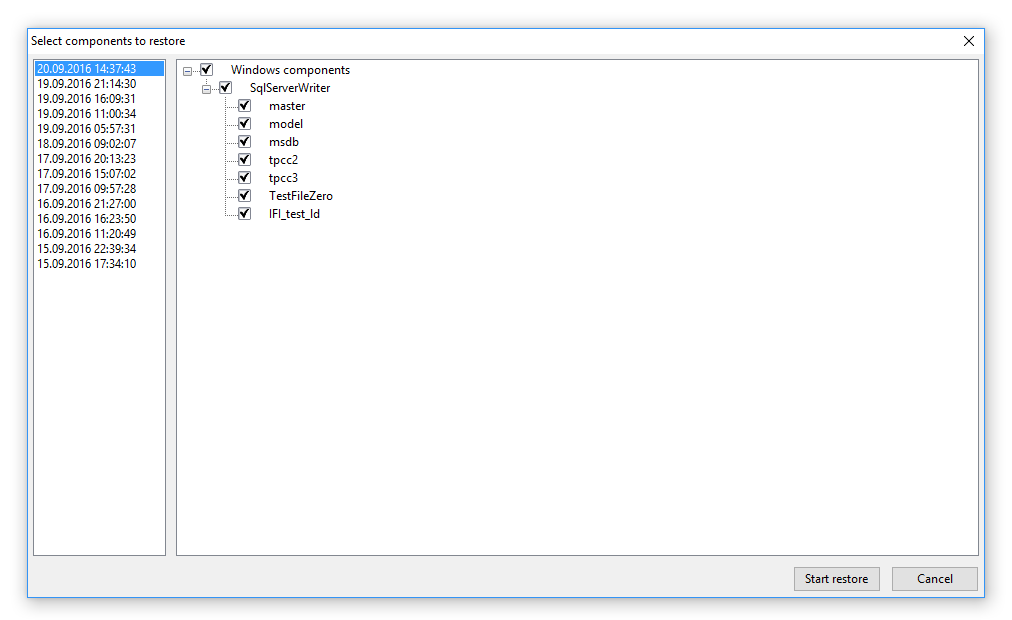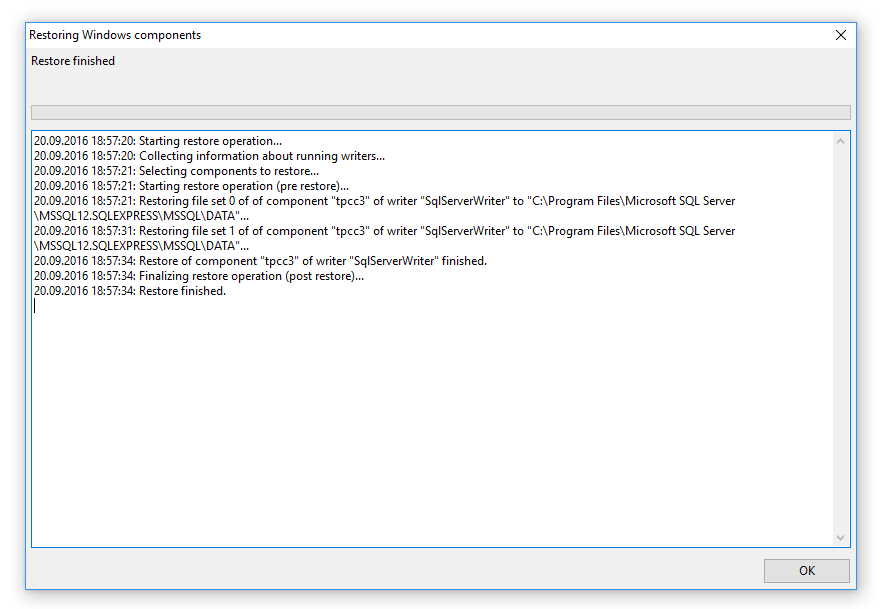How to setup:
Install the client with tray icon on the Windows Server. Afterwards click on the tray icon and select “Configure components to backup”:
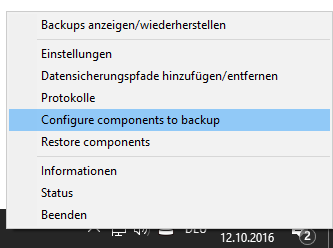
On the component selection screen select “SqlServerWriter” to backup all MSSQL databases, or individual databases to backup. If you select “SqlServerWriter” new databases will automatically be backed up:
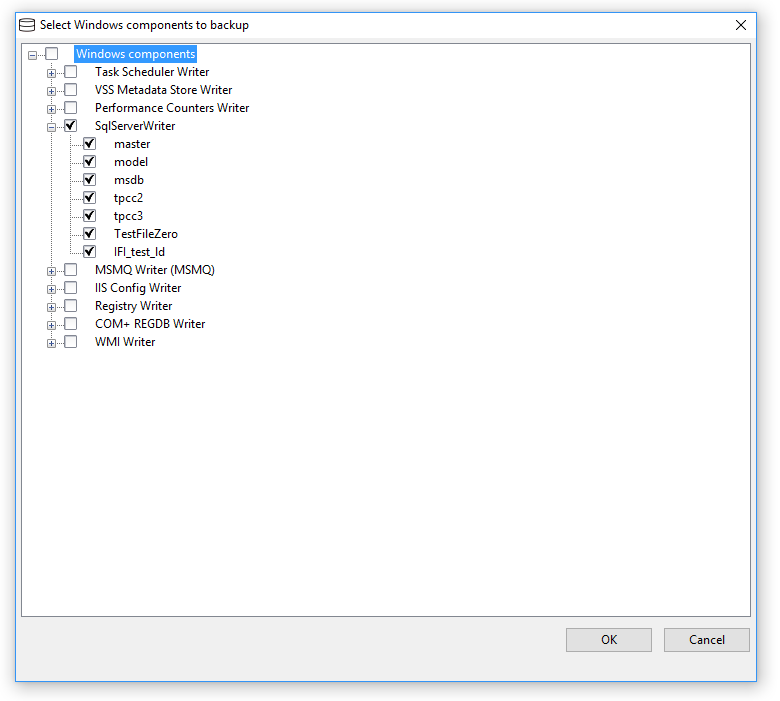
After clicking ok, your MSSQL databases are backed up to the UrBackup server.
How to restore:
Click on the tray icon and select “Restore components”:
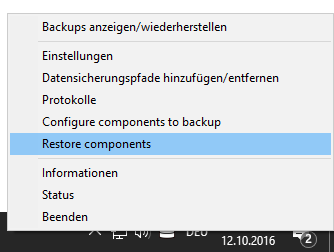
Select the time you want to restore to and the databases you want to restore. Afterwards click on “Start restore” and wait for the restore operation to finish: